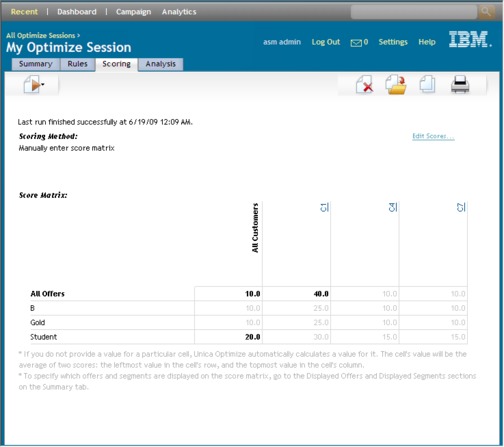
Optimize automatically generates a score for a cell that you leave empty. Automatically generated scores do not appear in a cell when the score matrix is in edit mode. These scores appear as grayed-out values once you save the score matrix.
Optimize automatically populates a cell as follows:
|
|
If a cell in the All Offers row or the All Customers column does not contain a value, Optimize populates that cell with the value that appears at the All Offers/All Customers intersection. In the example above, the value at the All Offers/All Customers intersection is 10. No values are entered in the intersection of All Offers and strategic segments C4 and C7. As such, Optimize populates these cells with the value 10. Similarly, no values were entered in the intersection of All Customers and the Gold offer or the B offer. These cells also inherit the value at the All Offers/All Customers intersection, or 10.
|
|
|
For all other empty cells, the score is calculated as the average of the values in that cell’s column and row headers. For example, as shown above, Optimize computes the value for the intersection of the Gold offer and strategic segment C1 to be 25. This value is the average of the value in the row header for the Gold offer, or 10, and the value in the column header for strategic segment C1, or 40.
|
You can override any automatically generated cells by entering a new value for that cell.
|
Copyright IBM Corporation 2012. All Rights Reserved.
|