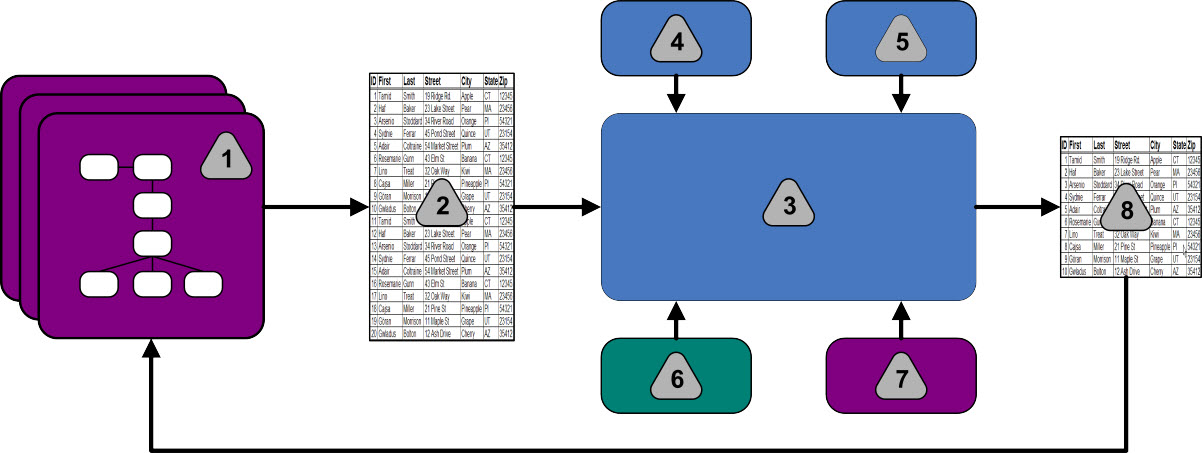
Optimize works by taking a list of proposed contacts from one or more Campaign flowcharts, applying rules to the proposed list, and generating an optimized list of contacts.
The following diagram shows how data flows between Campaign and Optimize.
|
1.
|
Campaign flowchart(s)
|
|
3.
|
Optimize optimization algorithm
|
|
4.
|
Constraint rules from Optimize session
|
|
5.
|
Business rules from Optimize session
|
|
7.
|
Segments and offer lists from Campaign
|
In Campaign, you create a flowchart to select your proposed contacts. You then create an Optimize session which takes the constraints and business rules you create, contact history, any other necessary data from your customer data, and applies it all to your proposed contacts via an optimization algorithm. The Optimize session returns an optimized list of contacts to Campaign. You can then use this optimized list in a flowchart that uses a contact processes. Contact processes control the actual execution of completed campaigns, which includes the management and output of contact lists, the treatment of target audiences, and the logging of data.
|
Copyright IBM Corporation 2012. All Rights Reserved.
|