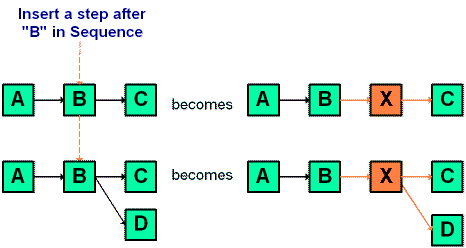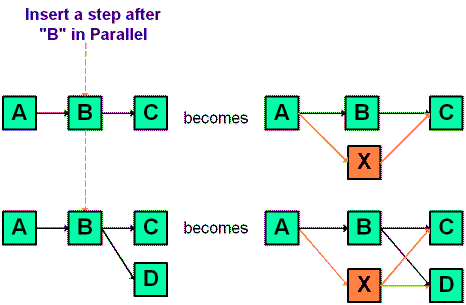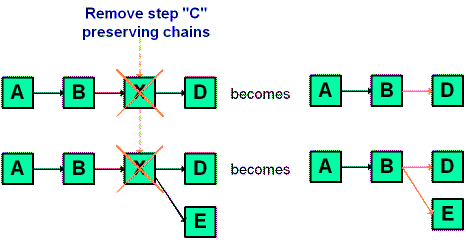Unica Marketing Operations has several options for managing dependencies on tasks as new rows are added to the spreadsheet and existing rows are removed.
|
|
Normal: no dependencies are automatically created. If you need dependencies for the new tasks and stages, create them manually.
|
|
|
Sequential: insert the new task in an existing chain of tasks.
|
|
|
Parallel: insert a new task branch parallel to an existing chain of tasks.
|
Insertion in sequence makes the new task dependent on the task before it, and then makes all items that were dependent on that task dependent on the new task.
Insertion in parallel makes the task dependent on the items (tasks or stages) that the task before it was dependent on, and makes the items dependent on the previous task dependent on the new task as well.
Deleting a task removes the selected task from the chain, but re-links the two remaining segments of the chain together so that it is one continuous chain again.
To make adding a task as simple and consistent as possible, Unica Marketing Operations provides the following behavior.
For example, to add several tasks in parallel, you only need to select the in parallel mode once; then every time you insert another task, the system inserts it in parallel, unless you explicitly select another mode.