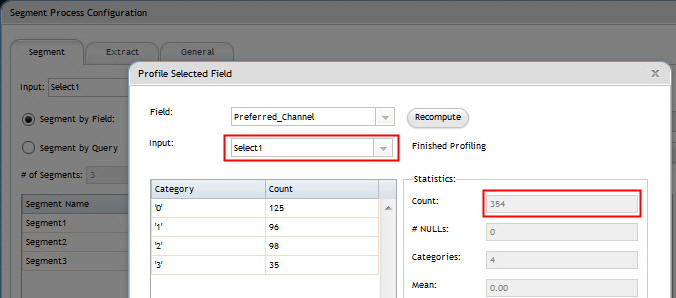
|
3.
|
In the Segment process configuration dialog, you use the Profile feature to see which values are available in various fields.
|
|
4.
|
The selection that you make in the Input list of the Profile Selected Field dialog determines how many records are profiled. If you choose None, Campaign profiles all of the records. If you choose the incoming Select box as the Input, Campaign profiles only the records that were selected by that process. If the Select process query resulted in only 354 records, Campaign profiles only those records.
|
|
|
For the Extract process, you must select the input cell to which the extract table is associated to profile the extracted fields because the extracted fields are attached to the inbound cell. You can choose None only for single input cell. For multiple input cells, you must select the input cell to which the extract table is associated.
|
|
Copyright IBM Corporation 2015. All Rights Reserved.
|