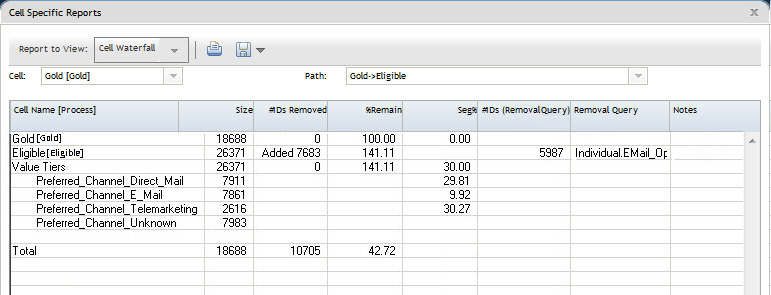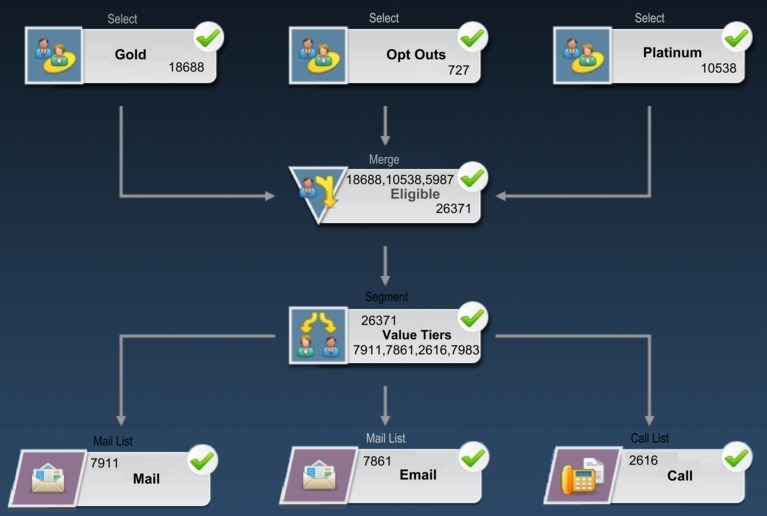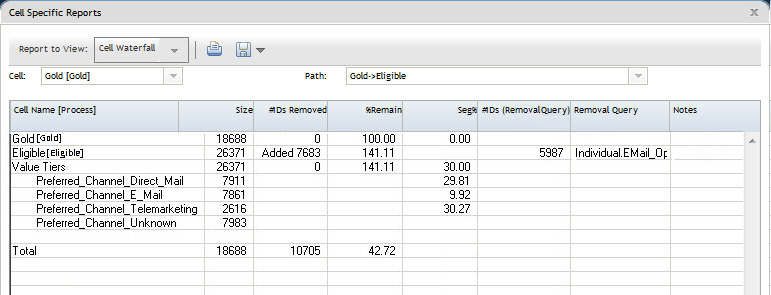The Cell Waterfall report for this flowchart is shown in the following figure. The Gold cell is selected in the Cell list at the top of the report. Therefore, the report analyzes the output from the "Gold" Select process. The
Path list is not relevant in this example because the Gold cell has only one path in this flowchart (from Gold to Eligible). If the Gold process box provided output to other processes in the flowchart, you could use the
Path list to look at other sequences.