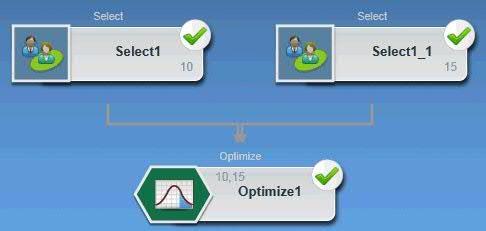
|
1.
|
Create a flowchart in Campaign, using the logic you normally use. Instead of adding a contact process such as Mail List, Call List, or eMessage process, add an Optimize process.
|
|
Copyright IBM Corporation 2013. All Rights Reserved.
|