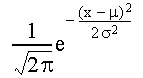
|
|
If mean and std are constants, these values are used to specify the Gaussian for all values in data.
|
|
|
|
|
If mean and std are column ranges (both must be the same number of columns as data), each cell in data uses its individual pair of corresponding cells in mean and std.
|
|
TEMP = GAUSS(0) or TEMP = GAUSS(0, 0, 1)
|
|
Creates a new column named TEMP, where each value is the Gaussian of the corresponding row of column V1, using a zero-mean, unit-variant Gaussian.
|
|
Creates three new columns named TEMP, VX, and VY. The values in the TEMP column are the Gaussians of column V1, the values of the VX column are the Gaussians of column V2, and the values of the VY column are the Gaussians of column V3. The Gaussian is zero-mean and unit-variant.
|
|
Creates three new columns named TEMP, VX, and VY. The values in the TEMP column are the Gaussians of rows 1-50 column V1, the values of the VX column are the Gaussians of rows 1-50 column V2, and the values of the rows of the VY column are the Gaussians of column V3. The Gaussian is zero-mean and unit-variant.
|
|
Creates a new column named TEMP, where each value is the Gaussian of the corresponding row of column V1. The Gaussian has a mean of 0 and a standard deviation of 3.5.
|
|
Creates a new column named TEMP, where each value is the Gaussian of column V1, using the corresponding row value of column V2 as the mean and the corresponding row value of column V3 as the standard deviation.
|
|
Creates two new columns named TEMP and VX. The column TEMP contains the Gaussians of the values in V1 using the corresponding rows of column V3 as the mean and the corresponding rows of column V5 as the standard deviation. The column VX contains the Gaussians of the values in V2 using the corresponding rows of column V4 as the mean and the corresponding rows of column V6 as the standard deviation.
|
|
Copyright IBM Corporation 2015. All Rights Reserved.
|