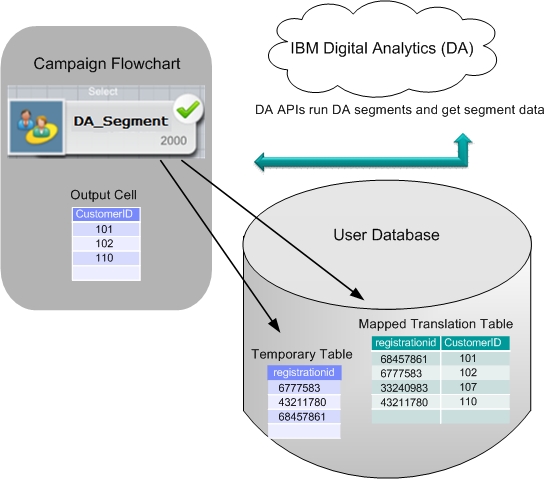
|
|
The translation table must be configured on the user data source from which Campaign selections take place. This data source must allow table creation permission so Campaign can create a temporary table for the list of IDs that meet the segment definition.
|
|
|
A translation table consists of at least two columns, one for the Analítica Digital key and one or more for the corresponding Campaign Audience ID.
|
|
|
|
|
The data type of the registrationid in the translation table must be the same data type defined for the registrationID in Analítica Digital. For example, they must both be VARCHAR.
|
|
|
The Campaign Audience ID is defined by the customer when the integration is configured. For example, it might be CustomerID.
|
|
|
If your primary Campaign audience consists of multiple physical keys (compound keys), the translation table must contain the same number of columns for that audience. For example, if your primary audience consists of the keys CustomerID and AccountID, then the translation table must have three columns: 1) The Analítica Digital key 2) CustomerID 3) AccountID. This requirement pertains only if you are mapping for a compound audience.
|
|
|
You must ensure that the translation table name and the Analítica Digital key (registrationid) defined in the table are specified in the Campaign configuration settings. The values used in the translation table must exactly match the values defined in the configuration settings. See Campaign | partitions | partition[n] | Coremetrics.
|
|
|
The method for populating a translation table depends on each customer's specific requirements and configuration. A common logic needs to be determined that allows for identifying which Analítica Digital registration ID matches which Campaign Audience ID. Your implementation partner can assist you in this process.
|
|
|
|
|
When a flowchart runs, Campaign detects if there is a mismatch between the number of Analítica Digital keys and Campaign Audience IDs in the mapped translation table. This situation can occur, for example, if the ETL routines are still running). In this case, Campaign writes a message to the flowchart log file asking you to verify that the mapped translation table contains updated records. To resolve this situation, (re)match the online and offline keys according to your corporate policy and repopulate the translation table with up-to-date data. The user must rerun the flowchart after the mapped translation table is updated.
|
|
Copyright IBM Corporation 2015. All Rights Reserved.
|