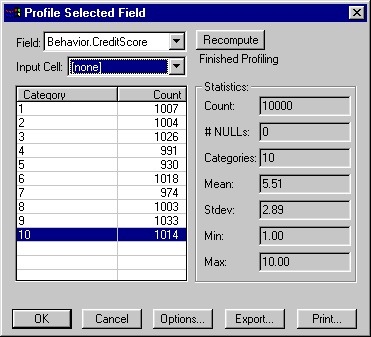When Campaign profiles a field, it creates only those segments that are available in the input to the process in which you are performing profiling.
The following examples compare an unrestricted profile (where Input Cell on the Profile Selected Field window is set to
None), and a restricted profile (where the
Input Cell is set to Select1.out).
On the Profile Selected Field window, the Input Cell is set to None. When profiling is performed, all 10 distinct values in the field Behavior.CreditScore are displayed.
On the Profile Selected Field window, the Input Cell is set to Select1.out, the output cell from a select process providing input into the current process which is restricted to credit scores from 1 to 4.