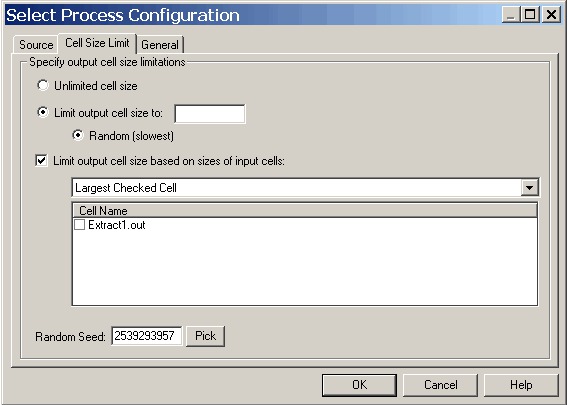
|
|
Unlimited cell size returns all IDs satisfying the query or selection criteria on the tab of this process. This is the default option.
|
|
|
Limit output cell size to returns an exact specified number of unique IDs, selected randomly from all IDs that meet your query criteria. In the text box, enter the number of IDs that you want returned. With this method, for processes taking input from cells, Campaign matches the deduplicated records returned from the database to those of the input cell(s), then performs a random selection to arrive at the final cell size. Note that the ID list in cells passed from process to process is always unique.
|
|
|
Selecting records with the Random option uses a large amount of temporary space and takes the most time, because all IDs must be retrieved to the Campaign server. Use this option only when it is important for exactly N records to be returned.
|
|
Copyright IBM Corporation 2013. All Rights Reserved.
|